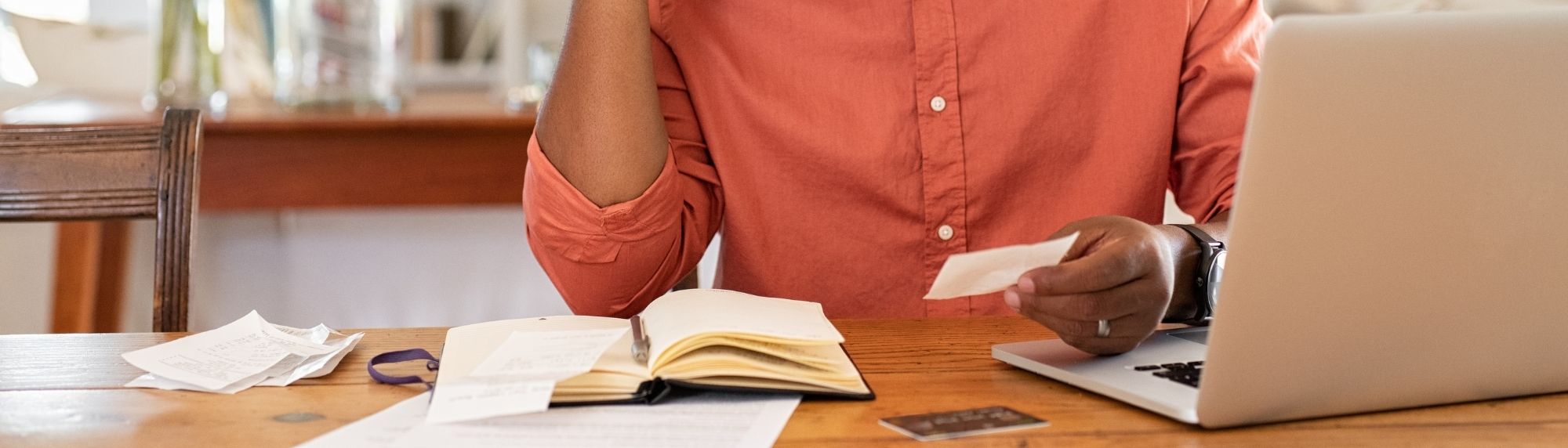Our self-serve options
Our self-serve options are available for your convenience, online, by phone or in person at our self-service lobby. For your convenience, we continue to encourage online self-service options before you visit us in person.
What to expect from the self-service lobby
The Utilities Kingston lobby at 85 Lappan's Lane is open for self service, Monday to Friday, excluding holidays, from 8 AM to 4:30 PM.
When you arrive at our main office at 85 Lappan’s Lane, park in the south lot (adjacent to John Counter Boulevard). Signage will direct you to two self-service counters, including one clearly-marked accessible service counter.
Each service counter is equipped with a desktop phone, service directory and a computer that can be used to access our online self-service options.
Persons with disabilities who require assistance can call 613-546-1181, extension 2309. If you require assistance at any time, please call customer service at 613-546-1181.
A map to our office location is available from our page Contact Us (scroll to the bottom).

Online and other self-service options
Below are some of the common reasons people visit in person, with instructions on what you can do instead.
Ask a question about your utility bill or account:
Review these answers to frequently asked billing and account questions.
If you can’t find the answer you are looking for, contact us online, or by phone, Monday to Friday, from 8 AM to 4:30 PM, at 613-546-1181.
Submit a document:
Send it electronically to info@utilitieskingston.com. (We'll handle it in accordance with our Privacy Policy.)
Moving and asking how to set up an account/close an account:
Open or close utility account using our online form, or by calling customer service, Monday to Friday, from 8 AM to 4:30 PM, at 613-546-1181.
Make a bill payment:
There are many ways to pay your Utilities Kingston bill. Register to receive and pay your bill online, sign up for a pre-authorized debit plan, or pay through your bank, credit card, by mail or drop box.
Receive your bills online
Receive your bill online: sign up for MyUtilities and eBilling today at my.utilitieskingston.com. You'll need your account number and the amount of the most recent payment you made to us.
Change of name on the utility bill:
Take a photo or scan of the required documentation and email it to info@utilitieskingston.com
Sign up for pre-authorized payment:
Send this completed Pre-Authorized Debit Plan Agreement with a void cheque, copy of void cheque or a pre-authorized debit form from your bank:
- By mail: Utilities Kingston, Attention: Customer Service Department, PO Box 790, Kingston, Ontario K7L 4X7
- By fax: 613-546-7816
- In person: Use a 24-hour drop box located at 85 Lappan’s Lane (Utilities Kingston office) or 216 Ontario Street (City Hall)
Make a payment arrangement:
Call 613-546-1181, ext. 2278, Monday to Friday from 8 AM to 4:30 PM.
Apply to the Preventative Plumbing Program:
Submit your application online.
Pay for water/septage hauling:
Over the phone using a credit card, by calling 613-546-1181, extension 2337, Monday to Friday, from 8 AM to 4:30 PM.
Purchase a backflow device test tag:
Over the phone using a credit card, by calling 613-546-1181, extension 2337, Monday to Friday, from 8 AM to 4:30 PM.
New service connections, water heater rentals, service area inquiries, etc.:
Contact a services advisor by calling 613-546-1181, extension 2285, Monday to Friday, from 7:30 AM to 4 PM.
Contact us
For all other inquiries, please contact customer service by calling 613-546-1181, Monday to Friday from 8 AM to 4:30 PM.